
Safety Trainings at UCI
Overview
Environmental Health & Safety Training Specialist, manages the safety training program on UC Irvine's campus. We create, deliver and track required training for UCI faculty and staff. These courses are primarily delivered online via the UC Learning Center (UCLC), but some courses are held in-person. A current catalog of training we provide is as follows:
- Aerial Bucket Truck Safety
- Aerial Lifts Safety
- Aerosol Transmissible Diseases
- Arc Flash Safety
- Asbestos Awareness
- Back Injury Prevention & Manual Material Handling
- Bloodborne Pathogens
- Compressed Gas Safety
- Confined Space Entry
- Controlled Substances
- Driving Safety
- Ergonomics: Computer & Office
- Ergonomics: Laboratory
- Fall Protection
- Fire Safety
- Forklift Operator Safety
- Formaldehyde Safety
- Hazard Communication for Trades, Facilities, & Custodians
- Hazardous Materials Incident Emergency Procedures
- Hazardous Waste
- Hearing Conservation
- Heat Illness Prevention
- High Voltage Safety Awareness
- Laboratory Safety Fundamentals
- Ladder Safety
- Laser Safety
- Lockout/Tagout (Control of Hazardous Energy)
- Motorized Carts
- Q Fever
- Radiation Safety
- Radiation-Producing Machine Safety
- Respiratory Protection Assessment
- Returning to Campus (COVID-19 training)
- Safety Fundamentals
- Scaffolding Awareness
- Select Agents & Toxins
- Shipping Hazardous Materials
- Shop Safety
- Spill Prevention Control & Countermeasure
- Storm Water Pollution Prevention
- Trenching & Shoring Awareness
- Viral Vectors
- Welding Safety (Hot Works)
Safety Training Self-Assessment (STSA)
For individual employees, required training is identified by completing the Safety Training Self-Assessment (STSA), which is also available in the UC Learning Center (UCLC). The STSA identifies the federal, state, and locally mandated safety training you are required to take. STSA results are viewable by you and your supervisor.
It is required for all UCI employees and volunteers, with the exception of UCI Health employees, and College of Health Sciences clinical department employees and volunteers who do not perform basic science research involving animals, biohazardous materials, or hazardous chemicals.
Please watch this short video to learn how to complete the STSA.
You can also view written Safety Training Self-Assessment (STSA) completion instructions.
If you need assistance or have questions regarding the STSA or your required safety training, email safety@uci.edu.
UC Learning Center (UCLC)
To complete your required training at UC Irvine, you will need to use the UC Learning Center (UCLC).
UCOP has developed some general tutorials to guide new users through basic tasks, but please note that while the general information contained in these videos is accurate, the tools, features, and home page buttons you see in the tutorials may not reflect with 100% fidelity what you see in the UC Irvine instance of UCLC.
Please note that UCLC is intended for UCI employees. If you are a student or campus affiliate who needs access, please complete the "Student and Affiliate Access" Form located on the UC Learning Center homepage. It normally takes 24 to 48 hours to receive access.
Contact
Training Coordinator
Belinda-Joy Manalac
949-824-9524
bmanalac@uci.edu
Frequently Asked Questions (FAQs)
General
If you need assistance or have questions regarding required safety training or the Safety Training Self-assessment, contact your department SOS Representative or email safety@uci.edu. If you have problems accessing or utilizing the UC Learning Center, email UCLearningCenter@uci.edu.
Required Safety Training
Training requirements and recommendations are based on California Occupational Safety & Health Administration (Cal/OSHA) standards. Cal/OSHA determines what types of training employees need, and EHS offers those to you as a service.
UCI requires safety training to meet federal, state and local regulatory requirements. Because this is the case, we require employees to complete our version of the safety training we require. As a result, the only training we recognize from another institution is Laboratory Safety Fundamentals if it was taken at a UC campus.
The Storm Water Pollution Prevention: General Awareness training is recommended and not required. As part of UCI’s Storm Water permit, the State Water Resources Control Board requires the university to implement an education and outreach program. The Storm Water Pollution Prevention: General Awareness course is a one-time, 3-minute microlearning video that provides general awareness about storm water pollution, impacts of urban runoff, and pollution prevention practices.
Safety Training Self-assessment (STSA)
The Safety Training Self-Assessment only identifies required and recommended training offered through EHS. HIPAA, short for the Health Insurance Portability & Accountability Act, is not an EHS training. Your supervisor can assist you in determining if this is a required training for you.
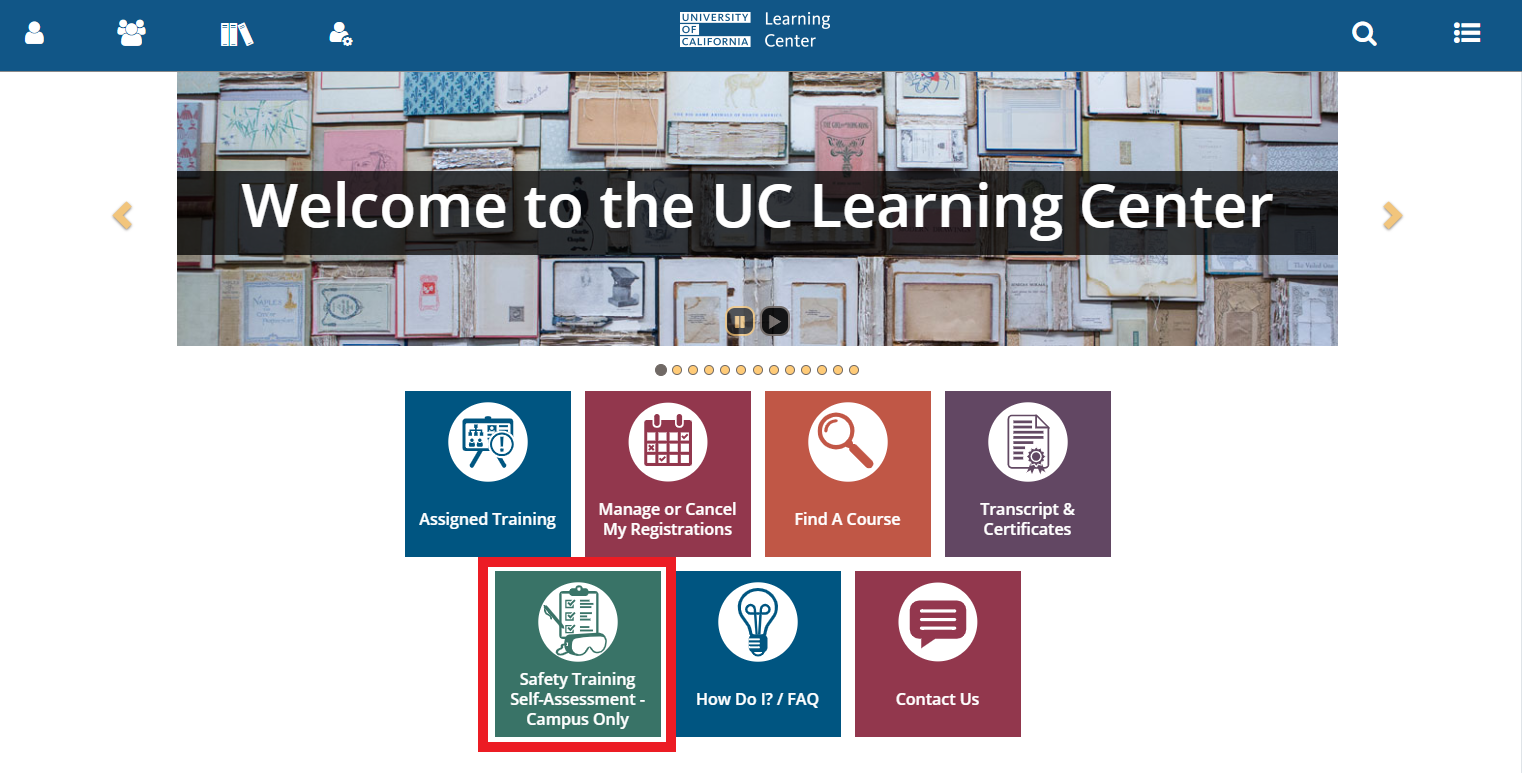
The STSA is required for all UCI employees and volunteers, with the exception of UCI Health employees, and College of Health Sciences clinical department employees and volunteers who do not perform basic science research involving animals, biohazardous materials, and hazardous chemicals.
Once you complete the STSA, the system will take a short amount of time to update with your required trainings. Once this is completed, you can access the training courses in several places in UC Learning Center. Either click the "Assigned Training" tile, or visit the “Timeline” by clicking the icon with three lines in the top right corner of any UC Learning Center screen. There will be a blue “Start” button next to each training activity.
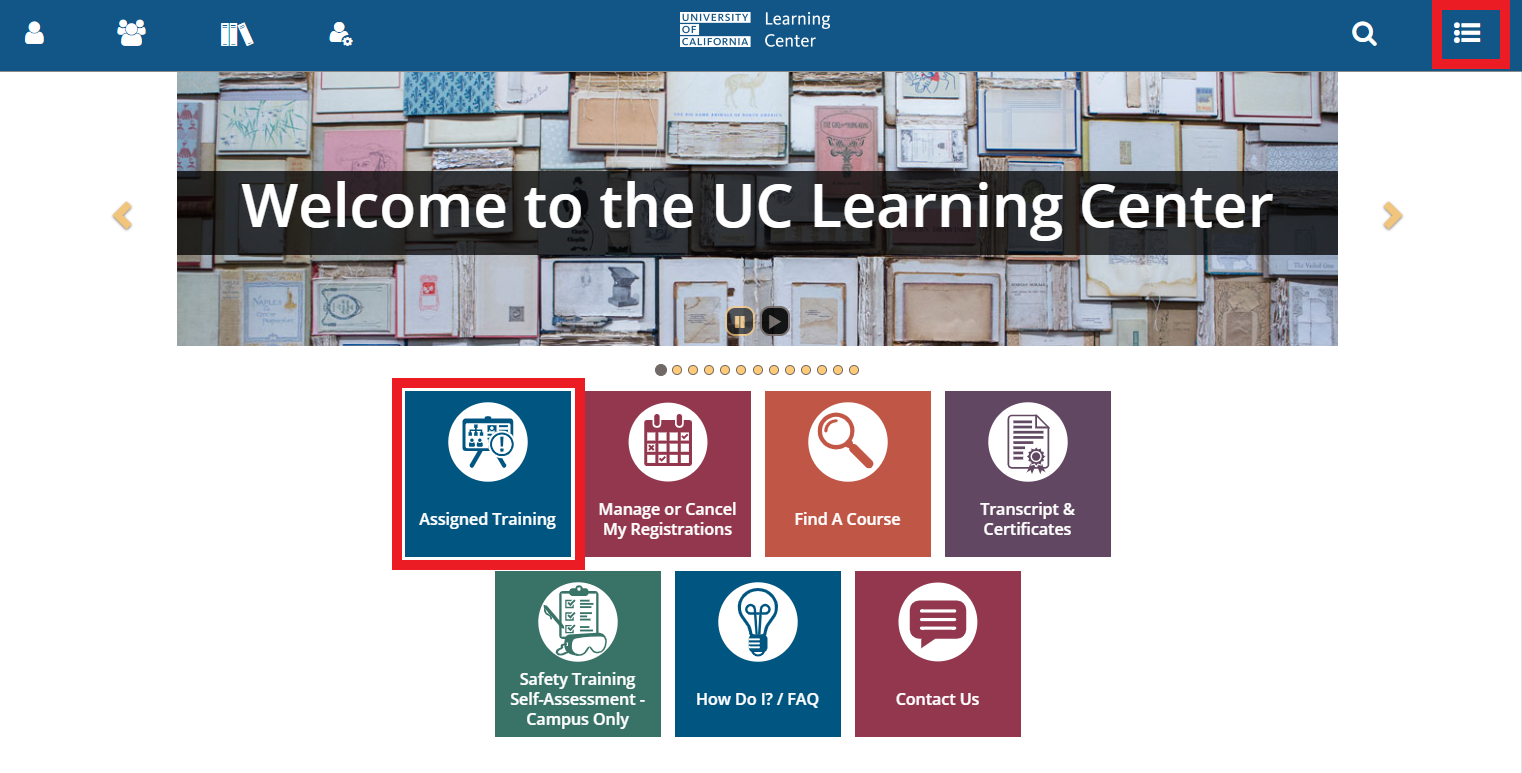
If you have an administrative or clerical positions, you might feel that none of the available categories describe your work while filling out the STSA. In this case, there is no need to check any boxes. You can simply click “Submit” on that page to proceed. Please note that you will still be assigned the UCI Safety Fundamentals course in this scenario, as it is required for all UCI employees.
If you’re having trouble completing the STSA, please be sure that you have pop-ups enabled in your browser. When you click “Final Submission” on the STSA, a pop-up will ask you to confirm your submission by clicking “OK.” If this does not happen, your STSA will not be completed.
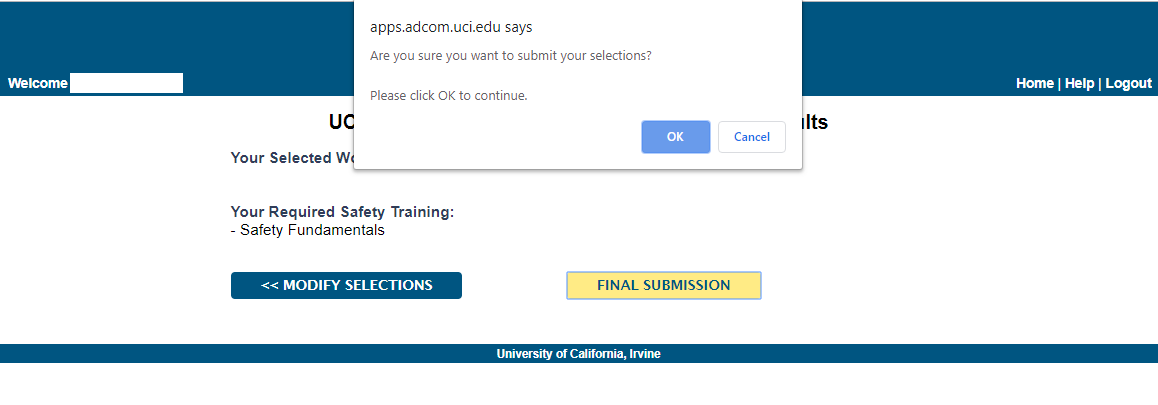
If you continue to have trouble with the STSA, please contact EHS at 949-824-6200 or safety@uci.edu for assistance.
If you accidentally selected something that results in an irrelevant training for your job, you can retake the Safety Training Self-Assessment to update your assigned courses. When you uncheck the boxes in question, the trainings associated with them will disappear from your assigned trainings.
You should take the STSA as often as needed if your job functions and/or positions ever change. The STSA is assigned as a one-time requirement to all UCI employees at the start of employment and is required to be completed at that time.